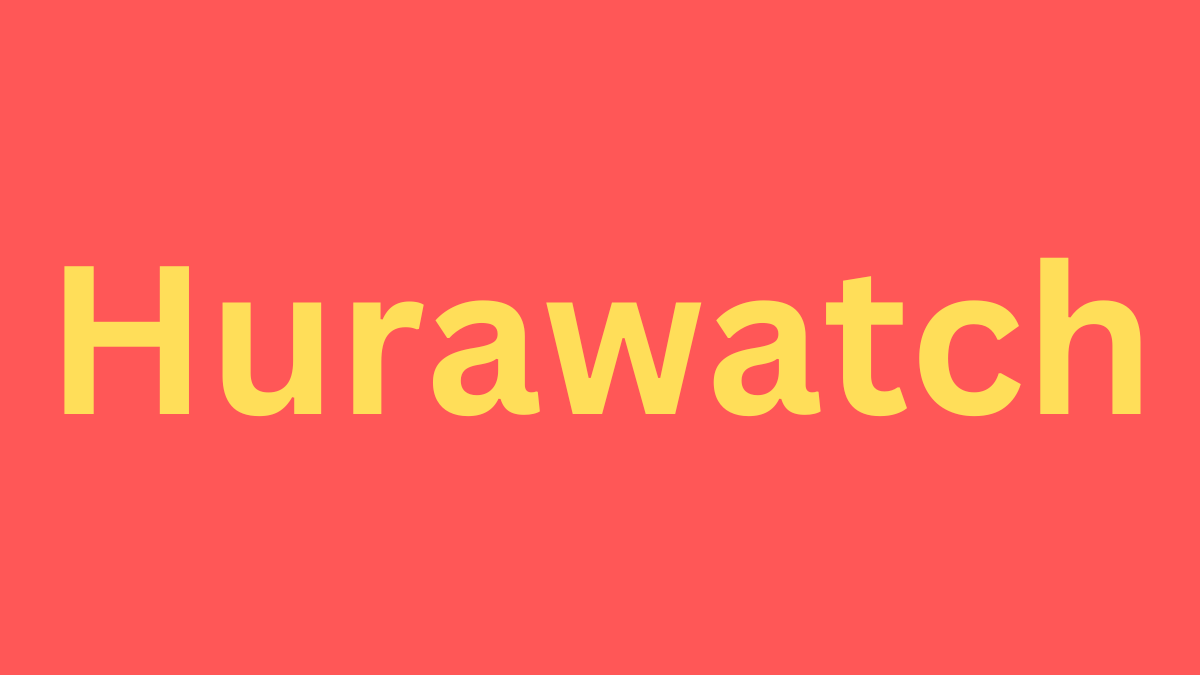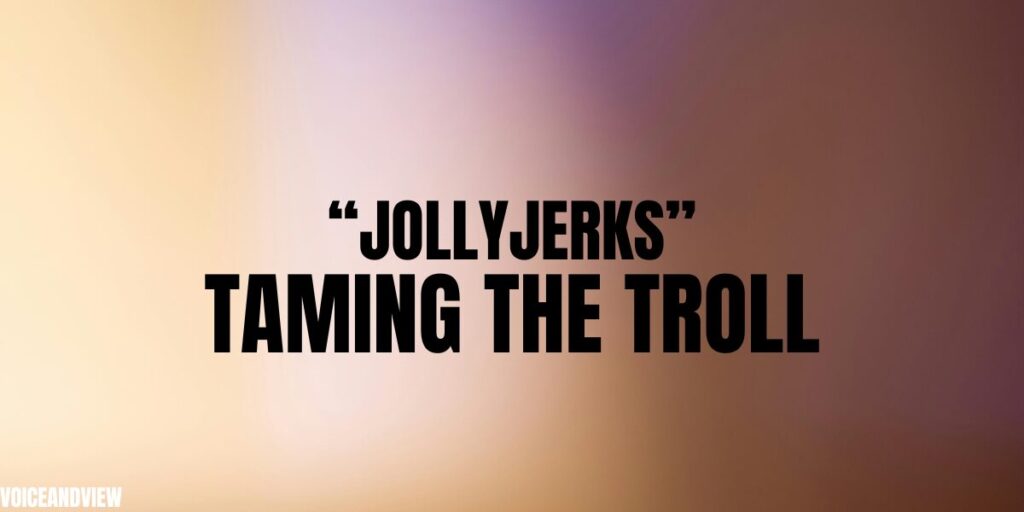Introduction to PeopleTools
Definition and Overview
PeopleTools is a comprehensive set of tools and technologies that form the foundation of PeopleSoft applications. PeopleSoft, originally developed by the company PeopleSoft Inc., is an ERP software suite that helps large organizations manage various business functions such as human resources, finance, and supply chain management. PeopleTools provides the underlying architecture for PeopleSoft applications, enabling customization, development, and maintenance.
Importance in Enterprise Resource Planning (ERP)
In the realm of ERP, PeopleTools is pivotal as it allows organizations to tailor PeopleSoft applications to their specific needs. This adaptability is crucial for businesses to stay competitive and efficient. PeopleTools provides a robust framework for managing business processes, ensuring data integrity, and facilitating seamless integration with other systems.
History of PeopleTools
Evolution and Major Versions
PeopleTools has undergone significant evolution since its inception. The journey began with early versions that laid the groundwork for PeopleSoft’s application suite. Over the years, PeopleTools has continuously evolved to incorporate new technologies and meet the changing needs of enterprises.
- Early Versions: The initial versions of PeopleTools focused on providing basic application development and customization capabilities.
- PeopleTools 7.x: Introduced in the late 1990s, this version brought enhanced application design features and improved integration capabilities.
- PeopleTools 8.x: Marked a significant shift with the introduction of web-based interfaces and greater emphasis on internet technologies.
- PeopleTools 8.50 – 8.59: These versions focused on enhancing user experience, improving performance, and adding new development tools.
- PeopleTools 8.60: The latest version, which we will explore in detail later, introduces advanced features that leverage modern technological advancements such as cloud computing and artificial intelligence.
Key Features of PeopleTools
Application Designer
The Application Designer is the cornerstone of PeopleTools, providing a comprehensive environment for developing and customizing PeopleSoft applications. It includes tools for creating database definitions, application objects, and user interfaces. Key components of the Application Designer include:
- Record Definitions: Defines the structure of database tables.
- Page Definitions: Design the user interface layout.
- Component Definitions: Combine multiple pages to create a cohesive application module.
PeopleCode
PeopleCode is the proprietary programming language used in PeopleTools. It enables developers to add business logic and control the behavior of PeopleSoft applications. PeopleCode is integral for:
- Validating Data: Ensuring data integrity before it is saved to the database.
- Workflow Automation: Automating business processes to increase efficiency.
- Custom Functionality: Extending standard application capabilities to meet unique business requirements.
Application Engine
Application Engine is a powerful batch processing tool within PeopleTools. It allows the creation of programs that can perform complex data manipulation and process automation. Application Engine is essential for:
- Data Transformation: Converting data from one format to another.
- Integration: Facilitating data exchange between PeopleSoft and other systems.
- Scheduled Processes: Automating recurring tasks such as data imports and exports.
Integration Broker
Integration Broker is the middleware technology in PeopleTools that enables seamless communication between PeopleSoft applications and external systems. It supports various integration methods, including web services and messaging, making it a versatile tool for:
- Data Synchronization: Keeping data consistent across multiple systems.
- Service-Oriented Architecture (SOA): Building modular and interoperable applications.
- Real-Time Integration: Ensuring timely data exchange for critical business operations.
Reporting Tools
PeopleTools includes several reporting tools that help organizations analyze and visualize their data. These tools are crucial for:
- Business Intelligence: Providing insights through dashboards and reports.
- Regulatory Compliance: Generating reports to meet legal and regulatory requirements.
- Operational Efficiency: Monitoring and improving business processes through data analysis.
Security and Administration
Security and administration are fundamental aspects of PeopleTools, ensuring that applications are secure and well-managed. Key features include:
- User Authentication: Controlling access to applications through user credentials.
- Role-Based Security: Assigning permissions based on user roles to enforce access controls.
- Audit Trails: Tracking changes and access to maintain data integrity and compliance.
PeopleTools 8.60
New Features and Enhancements
PeopleTools 8.60 brings a host of new features and enhancements designed to improve usability, performance, and integration capabilities. Some of the notable additions include:
- Enhanced User Experience: Improved user interface design and responsiveness.
- Cloud Integration: Better support for deploying PeopleSoft applications in cloud environments.
- Advanced Analytics: Enhanced reporting and analytics capabilities leveraging AI and machine learning.
- Security Enhancements: New features to bolster application security and compliance.
System Requirements
Upgrading to PeopleTools 8.60 requires meeting certain system requirements. These include:
- Hardware Requirements: Sufficient processing power, memory, and storage to support the new features.
- Software Requirements: Compatible operating systems, databases, and middleware.
- Network Requirements: Robust network infrastructure to ensure optimal performance and connectivity.
Upgrade Considerations
Upgrading to PeopleTools 8.60 involves several considerations to ensure a smooth transition:
- Compatibility: Ensuring that existing customizations and integrations are compatible with the new version.
- Testing: Comprehensive testing to identify and resolve any issues before going live.
- Training: Providing adequate training to users and administrators on the new features and functionalities.
PeopleTools and AT&T
Overview of AT&T’s Usage of PeopleTools
AT&T, one of the largest telecommunications companies in the world, utilizes PeopleTools to manage various aspects of its business operations. PeopleTools enables AT&T to:
- Streamline HR Processes: Automating and managing employee-related processes such as payroll, benefits, and performance management.
- Enhance Financial Management: Improving financial reporting, budgeting, and forecasting capabilities.
- Optimize Supply Chain: Managing inventory, procurement, and logistics efficiently.
Benefits to AT&T
The implementation of PeopleTools has provided AT&T with numerous benefits, including:
- Increased Efficiency: Automation of manual processes reduces the time and effort required to complete tasks.
- Improved Data Accuracy: Centralized data management ensures consistency and accuracy across the organization.
- Enhanced Decision-Making: Advanced reporting and analytics provide valuable insights for strategic decision-making.
Case Studies
Several case studies highlight the successful implementation of PeopleTools at AT&T. These case studies demonstrate how PeopleTools has helped AT&T achieve its business objectives and overcome challenges. Examples include:
- HR Transformation: How AT&T streamlined its HR processes and improved employee satisfaction using PeopleTools.
- Financial Optimization: The impact of PeopleTools on AT&T’s financial management and reporting capabilities.
- Supply Chain Efficiency: How PeopleTools helped AT&T optimize its supply chain operations and reduce costs.
PeopleTools AT&T Login
Accessing PeopleTools at AT&T
Employees and administrators at AT&T can access PeopleTools through a secure login portal. The steps to access PeopleTools include:
- Navigating to the Login Page: Visiting the designated URL for the PeopleTools login page.
- Entering Credentials: Providing the necessary username and password to authenticate.
- Multi-Factor Authentication (MFA): Completing any additional security steps such as MFA if required.
- Accessing the Dashboard: Once logged in, users can navigate to their specific modules and perform their tasks.
Troubleshooting Login Issues
Common issues encountered during login and their solutions include:
- Forgotten Password: Utilizing the password reset feature or contacting IT support for assistance.
- Account Lockout: Waiting for the account to unlock or reaching out to the helpdesk for immediate resolution.
- Browser Compatibility: Ensuring the browser being used is supported and updated to the latest version.
Best Practices for Using PeopleTools
Development Tips
To maximize the effectiveness of PeopleTools, developers should adhere to the following best practices:
Read More: JobDirecto
- Modular Design: Developing applications in a modular fashion to enhance maintainability and scalability.
- Code Reusability: Writing reusable PeopleCode to minimize redundancy and improve efficiency.
- Thorough Testing: Conducting comprehensive testing to identify and resolve issues early in the development cycle.
Security Best Practices
Ensuring the security of PeopleSoft applications involves several best practices, including:
- Regular Updates: Keeping PeopleTools and related software up to date with the latest patches and security fixes.
- Access Controls: Implementing strict access controls to limit user permissions based on roles and responsibilities.
- Data Encryption: Encrypting sensitive data both at rest and in transit to protect it from unauthorized access.
Performance Optimization
Optimizing the performance of PeopleSoft applications involves several strategies:
- Database Tuning: Regularly tuning the database to improve query performance and reduce latency.
- Efficient Coding: Writing efficient PeopleCode and SQL queries to minimize processing time.
- Resource Allocation: Ensuring adequate hardware and network resources are allocated to support application demands.
Future of PeopleTools
Upcoming Features
The future of PeopleTools is promising, with several upcoming features and enhancements on the horizon:
- AI Integration: Leveraging artificial intelligence to provide predictive analytics and automate routine tasks.
- Enhanced Mobility: Improving mobile access and functionality to support remote and on-the-go users.
- Advanced Security: Incorporating cutting-edge security technologies to protect against emerging threats.
Market Trends
Several market trends are influencing the development and adoption of PeopleTools, including:
- Cloud Adoption: Increasing migration of PeopleSoft applications to cloud environments for greater flexibility and scalability.
- Digital Transformation: Organizations are leveraging PeopleTools to drive digital transformation initiatives and improve business processes.
- Data-Driven Decision Making: Growing emphasis on data analytics and business intelligence to support strategic decision-making.
Conclusion
PeopleTools remains a critical component of PeopleSoft applications, providing the necessary tools and technologies to customize, develop, and maintain enterprise applications. With the release of PeopleTools 8.60, organizations can leverage new features and enhancements to further optimize their business operations. AT&T’s successful implementation of PeopleTools demonstrates the tangible benefits that can be achieved, from increased efficiency to improved decision-making. By adhering to best practices and staying abreast of future developments, organizations can continue to maximize the value of their PeopleSoft investments.