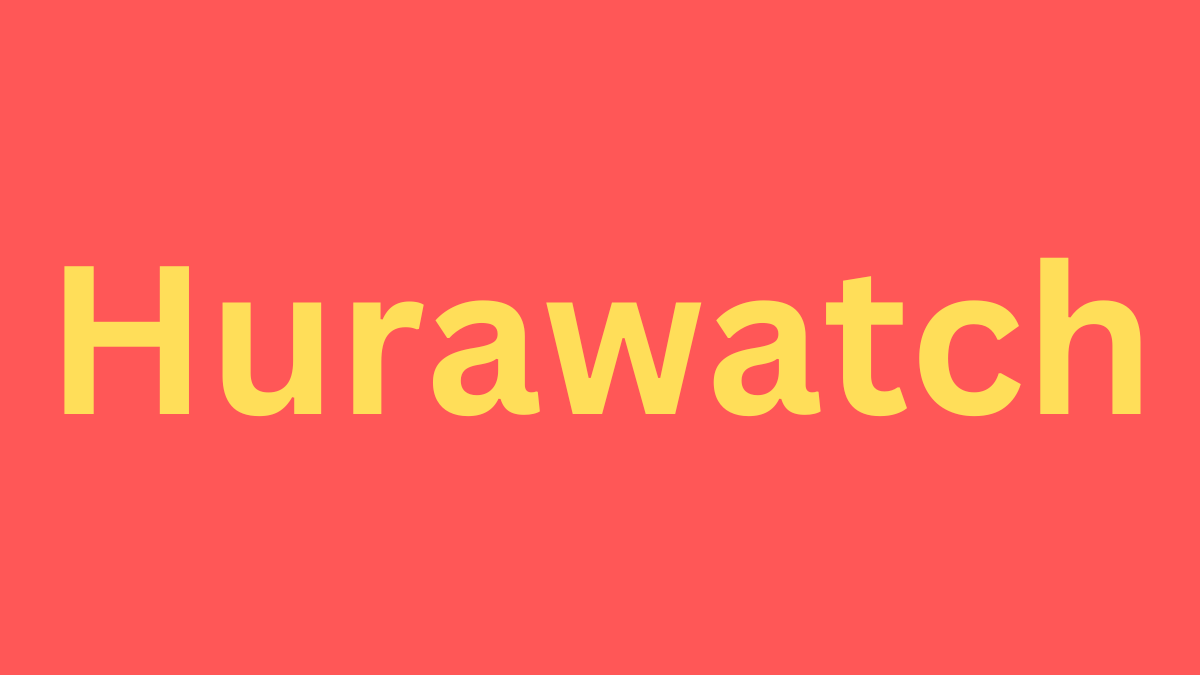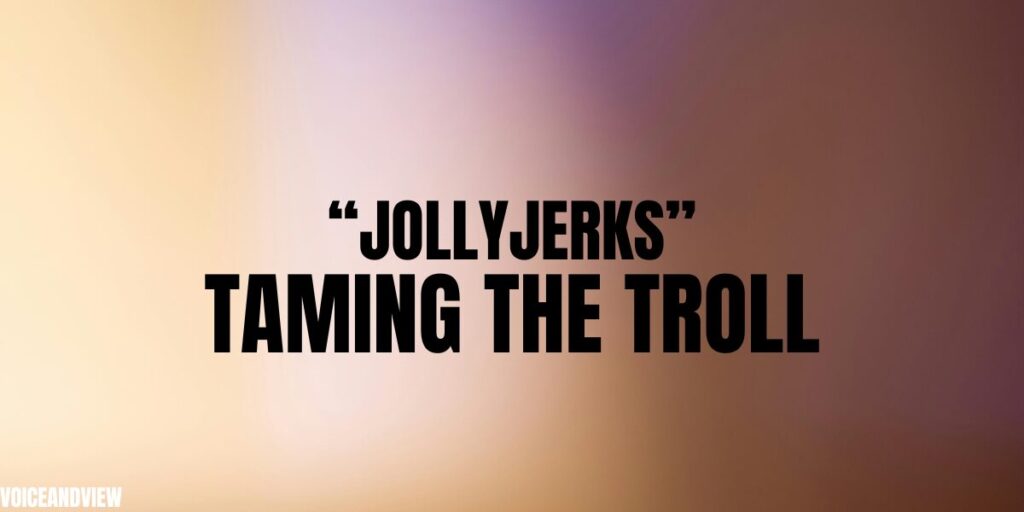The IP address 127.0.0.1, commonly referred to as “localhost,” is an integral part of computer networking. This address is used to establish an IP connection to the same machine or computer that is in use by the end-user. The address 127.0.0.1 is the most commonly used loopback address, and when combined with different port numbers, it enables developers and network administrators to test and develop applications locally before deploying them to a live environment.
What is 127.0.0.1?
The IP address 127.0.0.1 is part of the reserved IP address block designated for loopback and internal host testing. Loopback addresses are a special range of IP addresses from 127.0.0.0 to 127.255.255.255, which are reserved for software loopback interfaces. The primary purpose of these addresses is to enable network software to communicate in testing environments without involving network hardware or external devices.
When you ping 127.0.0.1, you are essentially sending a signal to your own computer. This is useful for verifying that the network interface card and TCP/IP stack are functioning correctly.
The Importance of Port Numbers
An IP address alone is not sufficient to route data between devices on a network. Port numbers are used alongside IP addresses to ensure data is directed to the correct application or service on a device. Ports range from 0 to 65535, and specific ranges are designated for specific types of services. For example, port 80 is used for HTTP traffic, while port 443 is used for HTTPS traffic.
When you see an address like 127.0.0.1:49342, the number after the colon represents the port number. This combination specifies a particular application or service running on the local machine. In this case, port 49342 is likely being used by a custom or dynamically assigned application.
How Localhost and Ports Work Together
When developing web applications, localhost allows developers to run their applications on their local machines as if they were live on the internet. By using different port numbers, multiple applications can run simultaneously on the same machine without conflict. For example, a developer might run a web server on 127.0.0.1:8000 and a database server on 127.0.0.1:3306.
Example Scenario
Imagine a web developer is working on a new application that requires both a web server and a database. They might set up the web server to run on 127.0.0.1:8080 and the database server to run on 127.0.0.1:3306. By doing this, they can test both components locally, ensuring that they interact correctly before deploying the application to a production environment.
Read More wcofun
The Role of 127.0.0.1:49342 in Application Development
The combination of 127.0.0.1 and a port number like 49342 is often used in application development and testing. This setup allows developers to:
- Isolate Testing Environments: By running applications locally, developers can test features and functionalities without affecting the live environment or other developers’ work.
- Debugging: Localhost addresses provide a controlled environment for debugging. Errors and issues can be identified and resolved more efficiently.
- Performance Testing: Developers can simulate different scenarios and load conditions to ensure their application performs well under various conditions.
- Security Testing: By using localhost, developers can identify potential security vulnerabilities before the application is exposed to external threats.
Practical Uses of 127.0.0.1:49342
- Local Web Development: Web developers often use localhost to run web servers and test web applications. Tools like XAMPP, WAMP, and MAMP allow developers to set up a local server environment with ease.
- API Development: Developers can run API services locally to test endpoints, data retrieval, and integration with other services.
- Database Management: Localhost is used to run database management systems like MySQL, PostgreSQL, and MongoDB. Developers can manage databases, run queries, and test data interactions locally.
- Virtual Machines and Containers: Tools like Docker use localhost to manage containerized applications. Each container can be assigned a different port number, allowing multiple services to run simultaneously without conflict.
Network Configuration and Troubleshooting
Understanding how to configure and troubleshoot network issues involving localhost and specific ports is crucial for developers and network administrators. Here are some common tasks:
Configuring Localhost
To configure services to run on specific ports, developers often edit configuration files or use command-line parameters. For example, a developer might start a Python HTTP server on port 8000 with the following command:
shCopy codepython -m http.server 8000
Checking Port Availability
Before assigning a port to a service, it’s important to check if the port is available. Tools like netstat, lsof, and ss can list active connections and ports in use. For example, to check if port 49342 is in use on a Unix-like system, you can use:
shCopy codenetstat -an | grep 49342
Resolving Port Conflicts
Port conflicts occur when multiple services attempt to use the same port. To resolve conflicts, you can reconfigure one of the services to use a different port or stop the conflicting service.
Firewall Configuration
Firewalls can block access to specific ports. Ensure that the necessary ports are open and accessible. On Unix-like systems, tools like iptables or ufw can manage firewall rules.
Security Considerations
While localhost is inherently more secure than exposing services to external networks, there are still security considerations to keep in mind:
- Access Control: Ensure that services running on localhost are not accessible from external networks. Misconfigured services might expose sensitive data or functionality.
- Authentication: Even on localhost, implement proper authentication and authorization mechanisms to prevent unauthorized access.
- Data Encryption: Use encryption protocols like TLS/SSL to secure data transmitted between services, even on localhost.
Conclusion
The address 127.0.0.1:49342 represents a local loopback address combined with a port number, commonly used in application development, testing, and debugging. This setup allows developers to create isolated environments for testing, improving, and ensuring the security and performance of their applications before deployment.
By understanding how localhost and ports work together, developers and network administrators can effectively manage and troubleshoot their applications, providing a stable and secure environment for development. Whether you’re running a simple web server, developing a complex API, or managing a database, the principles and practices involving 127.0.0.1 and specific port numbers are essential knowledge for modern computing and networking.